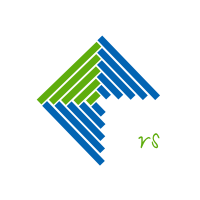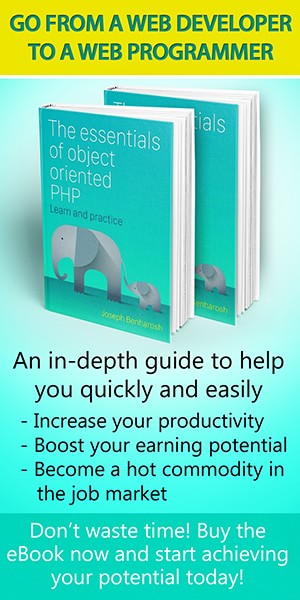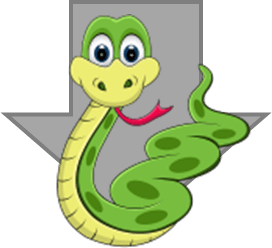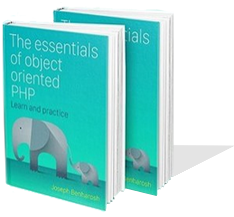The cornerSlider jQuery plugin
The CornerSlider is a jQuery plugin that slides content in and out the page when the user scrolls down and up the page.
You can also install via npm:
npm install cornersliderCompliant with: jQuery 1.7+ in Chrome, Firefox, Safari, Opera, Internet Explorer 9+
# Usage
Corner slider expects an object on which it can perform its tricks.
$("#corner-slider").cornerSlider();
Corner slider is jQuery dependent.
(function($){
$(document).ready(function () {
$("#corner-slider").cornerSlider();
});
}(jQuery));
Corner slider is customizable.
(function($){
$(document).ready(function () {
$("#corner-slider").cornerSlider({
showAtScrollingHeight : 1300,
speedEffect : 300,
cookieMinutesToExpiry : 1
});
});
}(jQuery));
# How to install
- Download the cornerSlider plugin.
- Unzip, and see how the plugin is implemented in the attached index.html page.
-
Add an html element to hold the content that you want to slide in and out the page.
For example, element with id of "corner-slider".
<div id="corner-slider"> <!--Your content goes here.--> </div> - Use the the following css rules that you can adjust to your needs:
#corner-slider { position:fixed; z-index:10000; overflow:hidden; /*Change to your own dimensions*/ height:119px; width:269px; /*Change to your own colors*/ border:1px solid #b3b3b3; background:#efefef; } #corner-slider.hidden{ display:none; } #corner-slider .close{ position:absolute; cursor:pointer; font-size:16px; display:inline-block; z-index:1002; /*Change the close button position*/ right:24px; top:18px; } - Include the jQuery library before you include the plugin.
<script src="assets/js/jquery.min.js"></script> - Include the plugin file.
For example, if you extract the folder plugin straight to the root of your website:
<script src="assets/js/jquery.cornerslider.min.js"></script> - Call the plugin on the element you want to work with.
<script> $("#corner-slider").cornerSlider(); </script> - You can customize the plugin with the setting options as specified in this page.
For example:
<script> (function($){ $(document).ready(function () { $("#corner-slider").cornerSlider({ showAtScrollingHeight : 1300, directionEffect : "right", speedEffect : 300, right : 20, bottom : 20, cookieMinutesToExpiry : 15, // onClose : function() { // alert("The element will not appear in 15 minutes."); //}, }); }); }(jQuery)); </script>
# Settings
| Property | Default | Description |
|---|---|---|
| showAtScrollingHeight | 1300 | How much the user needs to scroll to show the corner slider element. |
| elemToPresent | "#presentSlider" | To which element the user needs to scroll to show the corner slider element. Mutual exclusive with the 'showAtScrollingHeight' property. |
| directionEffect | "right" |
"right" - The element pops from the right most corner. "left" - The element pops from the left most corner. "bottom right" - The element pops from the bottom right most corner. "bottom center" - The element pops from the bottom center. "bottom left" - The element pops from the bottom left most corner. |
| bottom | 6 | The margin to the bottom. |
| left | 6 | The margin to the left. |
| right | 6 | The margin to the right. |
| speedEffect | 300 | The speed at which the corner slider element pops or hides. |
| cookieName | "cornerSliderHide" | The name of the cookie that is generated when the user chooses to close the cornerSlider element. |
| cookieValue | "hidden" | The value for the cookie. |
| cookieMinutesToExpiry | 15 | How much time in minutes to hide the element if the user chooses to close it. Give it a value of zero if you don't want the cookie to be generated. |
| cookieDomain | Needed for the plugin to work on some servers. |
Callbacks
| Callback | Default | Description |
|---|---|---|
| onShow | false | Callback that fires right before the element starts to appear. |
| onHide | false | Callback that fires right before the element starts to disappear. |
| onClose | false | Callback that fires right before the element closes when the user chooses to do so. |
License
The MIT License (MIT)