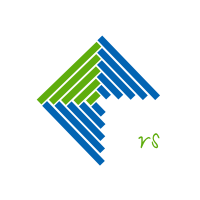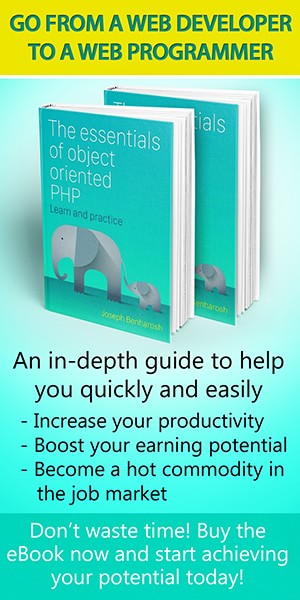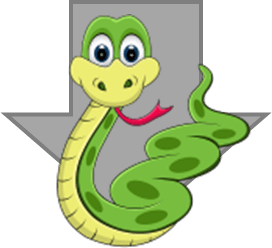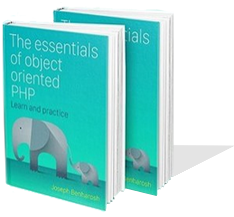jQuery cornerSlider demo
* Scroll down and up to see the jQuery cornerSlider in action
Edit some of the plugin settings:
Copy the settings that you've just edited:
<script>
(function($){
$(document).ready(function () {
$("#corner-slider").cornerSlider({
showAtScrollingHeight : 1100,
directionEffect : "bottom center",
speedEffect : 300,
right : 20,
left : 20,
bottom : 20,
cookieMinutesToExpiry : 0
});
});
}(jQuery));
</script>
What are jQuery plugins?
A jQuery plugin is used to extend the jQuery's prototype object with new methods. When a developer creates a new jQuery plugin he enables other web developers to use the methods that he created pretty much in the same way that jQuery's built-in methods are called and used. It is very convenient to extend jQuery core functionality with jQuery plugins, hence the numerous plugins that are used in almost every web page in the wild.
If you'd like to use a jQuery plugin you need to first include the jQuery library in the page and then, define your code in the scope of jQuery. When you do so, you can use the jQuery plugin's methods. In most of the plugins, you can use the settings and callback functions that the plugins provide to customize the experience.
Anyone can make their own jQuery plugins and use them in their projects or release them to the world through github and the jQuery plugin registry. There are numerous jQuery plugins available online for all kind of purposes. The most popular plugins are tagged as: sliders, pop-up boxes, responsive design, user experience, Ajax and form handling.
About the cornerSlider plugin
The cornerSlider plugin is a kind of a jQuery slider. When the user scrolls down the page, the specified content appears, and when the user scrolls up the page the content disappears. The plugin is highly customizable. The web developer can choose the direction from which the content appears the speed of motion, the time to hide the content if the user closes the content, as well as more settings and callback options.
The plugin demonstration page helps you to easily configure the plugin by providing you with an on-line cornerSlider plugin editing tool. While on the left side you can change the plugin settings (start motion, the motion time and, the margin from the left, right and bottom part of the page), you can see the code that you have created on the right side. This code can be used in your webpages for your needs.