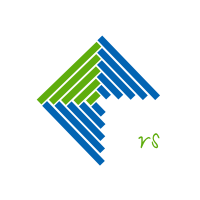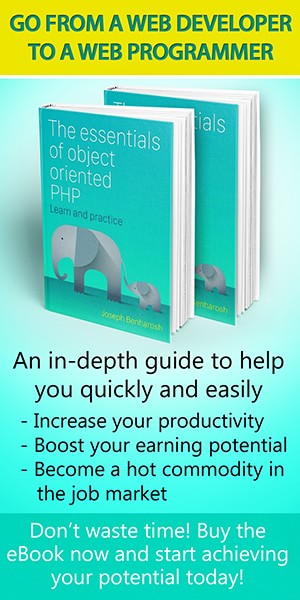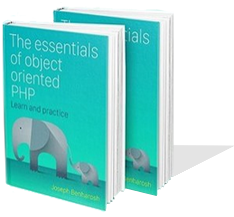How to transform array into Laravel paginated list?
In Laravel, you can easily paginate an array of objects using the `Paginator` class provided by Laravel. Here's a step-by-step guide on how to paginate an array of objects in a Laravel application.
Assuming you have an array of objects, such as:
$items = [
(object)['name' => 'Item 1'],
(object)['name' => 'Item 2'],
(object)['name' => 'Item 3'],
// ... more objects
];
You can paginate this array using Laravel's `Paginator` like this:
-
Use the `collect` helper function to create a collection from your array of objects.
$collection = collect($items); -
Use the `paginate` method on the collection to create a paginated result. You can specify the number of items per page, such as 10:
$perPage = 10; $currentPage = request()->get('page', 1); // Get the current page from the request, default to 1 $paginatedItems = $collection->slice(($currentPage - 1) * $perPage, $perPage)->all(); $paginatedData = new \Illuminate\Pagination\LengthAwarePaginator( $paginatedItems, count($collection), $perPage, $currentPage );In the code above:
- `slice` is used to get a portion of the collection that corresponds to the current page.
- `LengthAwarePaginator` is used to create a paginator instance. You need to provide the paginated items, the total count of items in the collection, the number of items per page, and the current page.
-
You can then pass the `$paginatedData` to your view and use it in your Blade template for pagination:
@foreach($paginatedData as $item) {{-- Display your items here --}}{{ $item->name }}
@endforeach {{ $paginatedData->setPath('/my_page.php')->links() }}- This code will display the paginated items and provide links to navigate between sub pages of `my_page.php`.
That's it! You've successfully paginated an array of objects in Laravel.