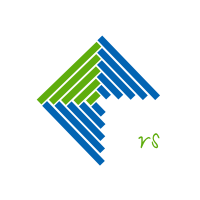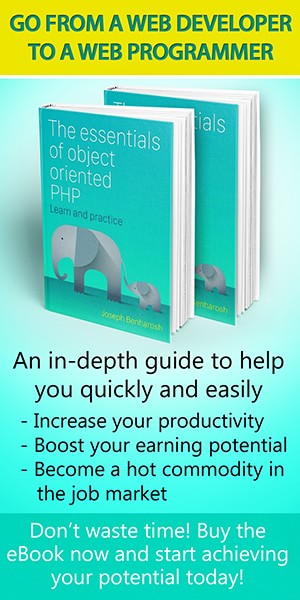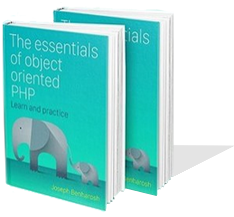PHP code to take Drupal 7's watchdog records and turn them into meaningful messages
Here I use PHP to process the data after retrieving it from the database by querying Drupal's 7 watchdog table. MySQL itself isn't well-suited for decoding and mapping a serialized array like the one in the variables column. Here's how the task can achieved by using PHP:
Step-by-Step Solution
-
Retrieve Data: Query the database, ordering by
severityascending andwiddescending. -
Process the
variablesBlob: Deserialize thevariablescolumn to extract its key-value pairs into an associative array. -
Replace Placeholders in
message: Use PHP'sstr_replaceorpreg_replace_callbackto replace the%tokensinmessagewith corresponding values from the deserialized array. -
Output the Result: Print the processed messages in the desired order.
PHP code
<?php
// Database connection
$mysqli = new mysqli("localhost", "username", "password", "database");
// Check connection
if ($mysqli->connect_error) {
die("Connection failed: " . $mysqli->connect_error);
}
// Query to fetch data, ordered by severity ASC and wid DESC
$sql = "SELECT message, variables FROM your_table ORDER BY severity ASC, wid DESC";
$result = $mysqli->query($sql);
if ($result->num_rows > 0) {
while ($row = $result->fetch_assoc()) {
$message = $row['message'];
$variablesBlob = $row['variables'];
// Convert the serialized blob into an associative array
$variables = unserialize($variablesBlob);
// Replace placeholders in the message with actual values
foreach ($variables as $key => $value) {
$message = str_replace($key, $value, $message);
}
// Output the processed message
echo "$message
";
}
} else {
echo "No results found.";
}
// Close the database connection
$mysqli->close();Explanation of the Code
-
Query the Data: The SQL query retrieves the
messageandvariablescolumns while ordering the results byseverityascending andwiddescending. -
Deserialize the Variables: The
unserialize()function converts thevariablescolumn (stored as a serialized blob) into an associative PHP array. -
Replace Placeholders: The
str_replace()function is used to map%tokensinmessageto their corresponding values from thevariablesarray. -
Display the Result: The processed message is outputted inside a
<p>tag for clarity.
Example Output
The output might look like:
Deprecated function: Optional parameter $number declared before required parameter $tooltips is implicitly treated as a required parameter in include_once() (line 1445 of /var/www/html/includes/bootstrap.inc).
This approach is clean, efficient, and uses PHP's strengths to dynamically process the data. Let me know if you'd like further refinements!
Recommended for you:
Using jQuery and AJAX to dynamically update a page